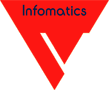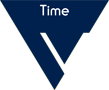Opal - The Web Audio Gateway
Guest interviews don’t have to be complicated. Expert guests (like entertainers, political pundits, athletes, and others) don’t always have access to engineers; they need something as simple to use and familiar as a phone call. However, that doesn’t mean a radio program should settle for phone quality audio. Comrex Opal is a Web Audio Gateway designed for studio use making it simple for guest contributors to send broadcast audio back to the studio by simply clicking a link. It provides HD quality audio from consumer-grade equipment, like a cellphone or a computer with a microphone. It’s easy enough to use without a technical background, and most importantly, it sounds great. It allows two-way delivery of audio to and from remote guests, similar to a telephone call-in system, without the use of phone lines. Opal receives audio calls from users on computers and smartphones and delivers high-fidelity, studio- quality audio while maintaining the delay of a typical mobile phone – whilst being extremely simple for remote guest use.

Simplicity
Opal enables guests to connect to the studio by simply clicking a link. This does not require the remote guest to install anything, unlike Skype and other apps andallows guests with no technical background to connect and transmit HD audio.
Compatibility
The web browsers currently supported are Edge, Chrome, Safari 11 for MACOS, Opera and Firefox. Opal supports any Computer, Android or iOS device with one of these browsers and all a remote guest needs is a web browser and a microphone to transmit audio.
Opus Encoder
Opal uses Opus which is a ubiquitous encoder that is built into web browsers such as Chrome, Firefox and Safari. Opus transmits high-fidelity, low delay audio in both directions, using very little network bandwidth so it is highly reliable.
In order to be so simple for your guests, Opal requires some IT wrangling during installation. The studio Opal must have a Static IP with port forwarding, a domain name assigned to it through a registrar, and a valid security certificate. This is no trouble for a seasoned IT guy, or an engineer with a friendly IT department. But not everyone has these resources available.
YOU MAY ALSO BE INTERESTED IN CallMe Cloud-based Audio Codec for Contributors and Reporters
| Specifications | |||||||||
|---|---|---|---|---|---|---|---|---|---|
| Audio Connections |
|
||||||||
| Other Connections |
|
||||||||
| Audio Levels |
|
||||||||
| Power and Physical |
|
||||||||